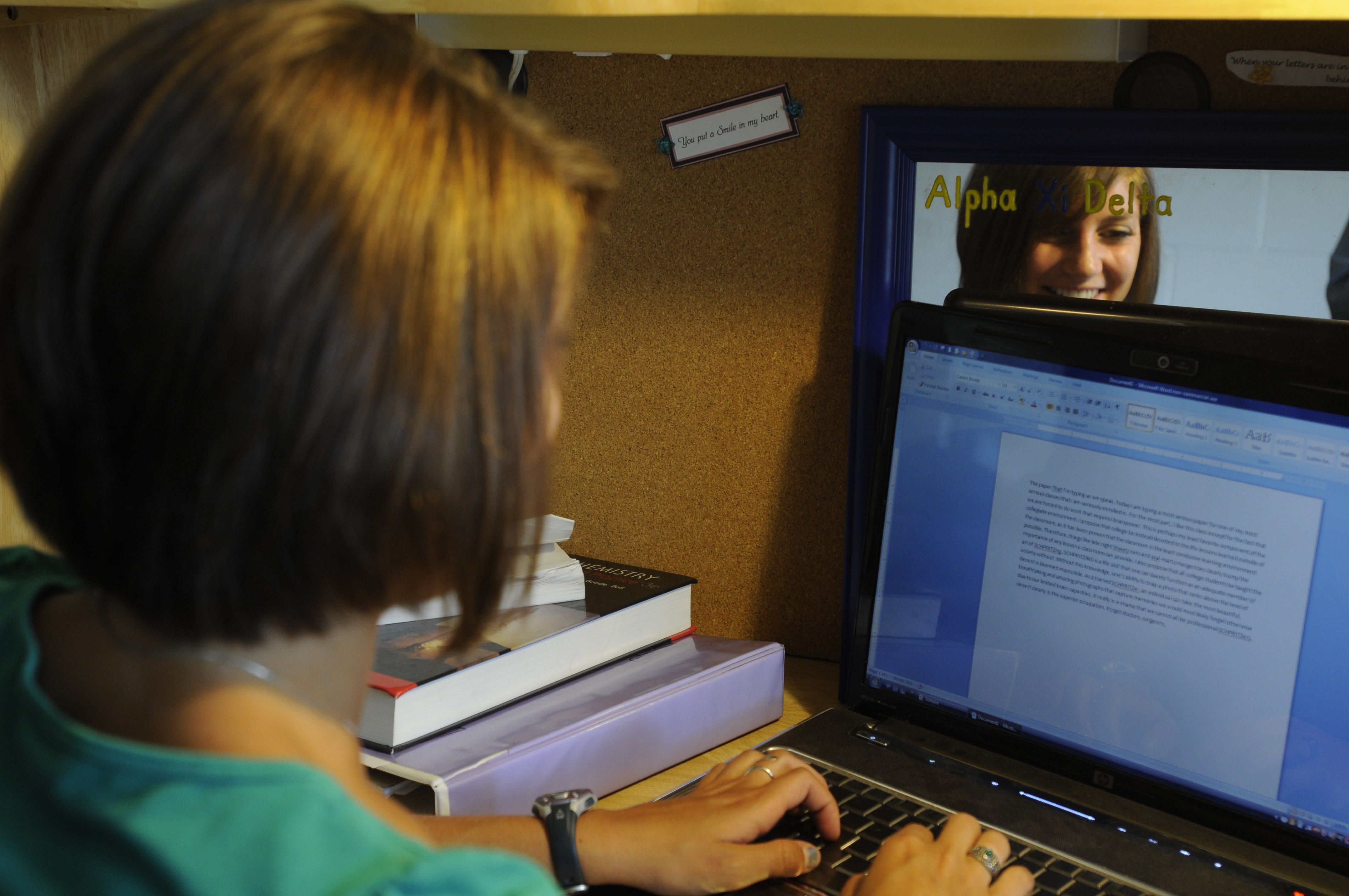On the Mount Union campus, you'll find an environment that incorporates technology at every turn. Devices in the classroom, wireless access across campus, systems that ensure mobility and efficiency, and technology-rich learning spaces are just a few of the ways that we bring the high-tech, high-touch approach to life.
Are you ready to get started? The following steps will help you get started as it relates to technology at Mount Union.